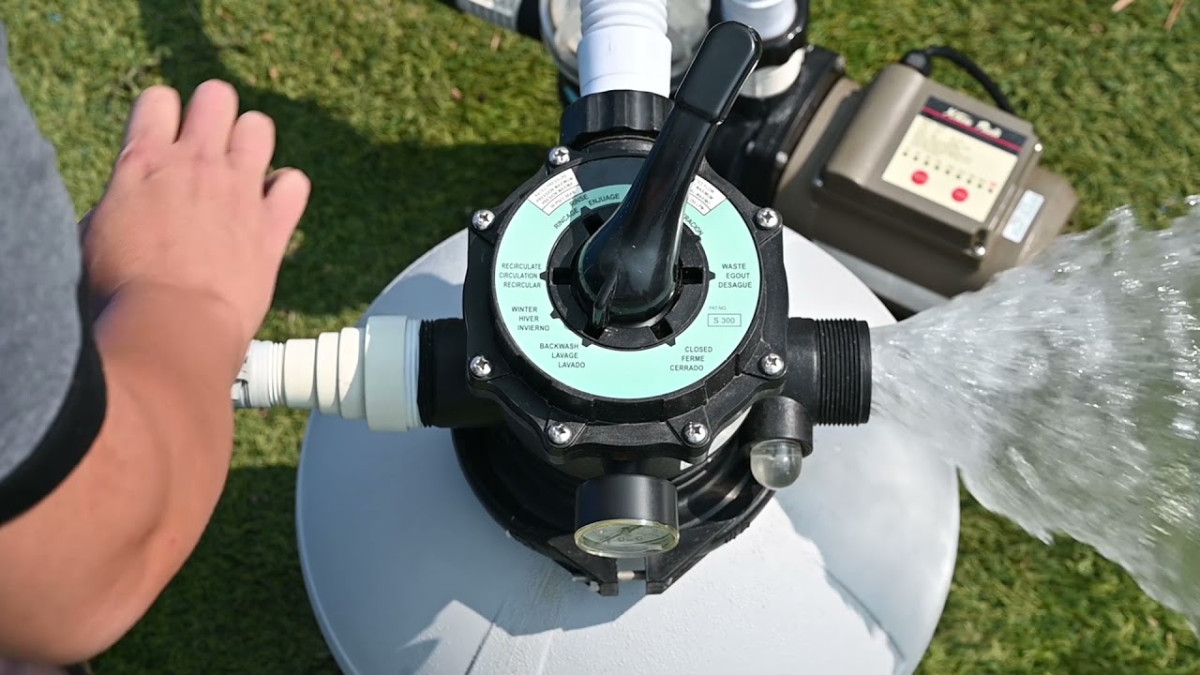Not all backwash valves are the same and as you discover new types of filtering systems but the classic and most common type of valve for operations is the Multi-port valve selector that is found on most sand filters. How to Backwash a Pool with a Multiport Valve?
- Shut pump off
- Roll out the backwash hose
- Turn the multiport valve handle to backwash
- Turn pump on
- Backwash until H2O from the hose or sight glass runs clear, about 2-3 minutes.
- Shut pump off
- Turn the valve to rinse-Turn the pump on for 30 sec.-Turn pump off
- Set to filter position on the multiport valve
Follow directions for using multiport valve selector handle and always remember:
- Always turn the pool pump off before moving the multiport valve selector handle-if you don’t you can break the valve or gasket
- Always roll out the backwash hose or you will take a bath with filter water(been there done that)
How to Backwash a Pool with a Multiport Valve
Multiport valves control and redirect the pump’s flow of pool water as it enters and leaves the filter. The multi-port selector is on the side or top of your sand or diatomaceous earth (DE) filter, multiport valves have 3 main water ports, the pump, return, and waste port.
The pump port sends unfiltered water into the multiport valve, and the return port pushes water back into your swimming pool. The waste port pumps water out of the multiport valve, typically through a backwash hose. The handle on top of the multiport valve lets you choose which function to use. Depending on the model, multiport valves can have anywhere from 4–7  settings or modes.
settings or modes.
The modes include:
- Filter
- Backwash
- Waste
- Rinse
- Recirculate
- Closed
- Winter
The backwash mode on your multiport selector valve is actually a cleaning function for the filter’s media which is normally sand. This function reverses the flow of water that is pumped inside the filter vessel, which flushes out debris and particles from the filter media that is stuck.
Water typically will move from bottom to top direction inside a Sand filter, and from top to bottom in a DE filter. After the water passes through the filter, it drains out through the waste port or backwash hose and is removed or wasted from the filtering system.
After backwashing or vacuuming your pool, setting the multiport valve to Rinse clears out any remaining debris particles from your filter. This mode also helps settle the sand or diatomaceous earth inside the filter by returning the water flow back to its normal state.
Any debris still in the filter from a backwash or vacuum will be sent out through the waste port and kept out of your clean pool. Most filters only need about 30 seconds of rinsing before they’re ready to filter again.
How does Push-Pull type Backwash Valves operate?
- Turn pump off
- Twist valve handle
- Pull up on the valve & move into the backwash position
- Turn the pump back on & H2O will start to come out of the backwash line.
- Backwash for 3 min.
- When H2O runs clear from the backwash line, turn the pump off
- Push the valve handle to the filter position & twist it to lock
Push Pull Backwash Valve

If your sand or DE filter doesn’t have a Multi-port type selector valve then most likely it will have the Push-Pull valve also called a Slide valve, which mounts to bulkhead fittings on the side of a Sand or D.E. filter.
The advantages of a Push-Pull valve are that they are simple to use, simple to understand, have very few parts, and are less restrictive to water flow than the multi-port valve. They still have some problems with the handle that determines the backwash and filter. As for myself I still prefer the construction and simplicity of a Multi-port valve for sand filters.
How does Push-Pull type Backwash Valves operate?
- Turn pump off
- Twist valve handle
- Pull up on the valve & move into the backwash position
- Turn the pump back on & H2O will start to come out of the backwash line.
- Backwash for 3 min.
- When H2O runs clear from the backwash line, turn the pump off
- Push the valve handle to the filter position & twist it to lock
- Turn the pump on & bleed air fro
The Sta-Rite Push Pull backwash valve is built for Sta-Rite D.E. (diatomaceous earth) and Side Mound Sand Filters. Two-position backwash valves have minimal flow restriction and a unique handle design allows for easier operation, pin locks valve in filter position. Connects directly to side ports in D.E. or sand filters with 2″ PVC unions.
How to Backwash a Sand Filter?
- Turn the filter system’s power off
- Attach backwash hose
- Set to Backwash position on the multiport valve
- Turn the filter on & backwash for 2-3 min or until the sight glass clears.
- Turn the filter off again
- Set it to the Rinse
- Turn the pool filter on & rinse for 30 sec.………………………………..read more
JimGalloway Author/Editor